Using Linux as a Creative
- 3 minsHow to leverage Linux from a creative’s perspective
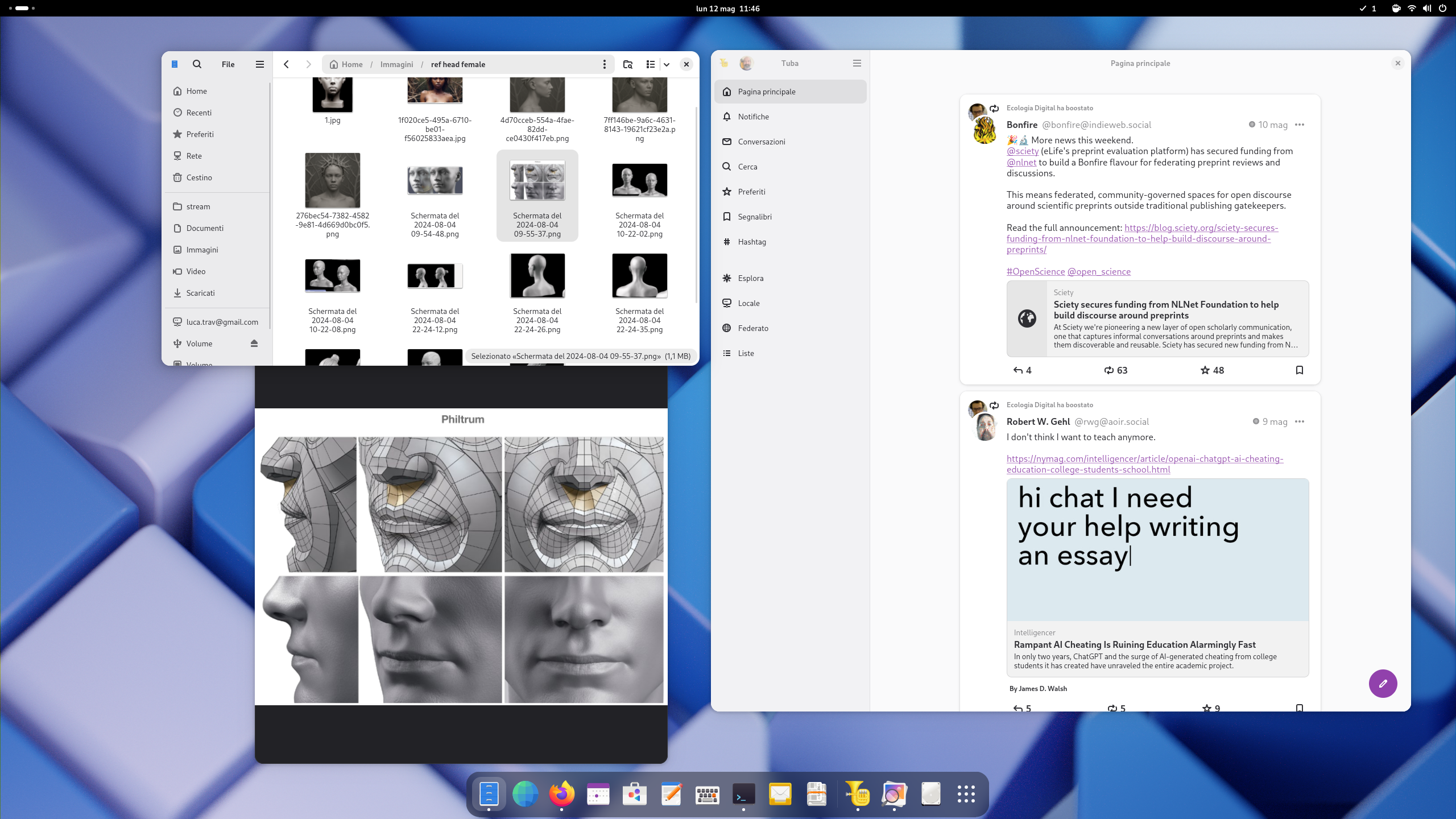
These days, it’s easy to get stuck in a well-established workflow. And if that starts to feel limiting, stepping back—or sideways—can be daunting. You’ll likely fall into a maze of contradictory advice, endless configuration guides, and general frustration at the lack of clear, pragmatic direction.
With that in mind, this article is for those who, like me, feel both technical and artistic, with a healthy appreciation for open source software. Because yes, it really is possible to increase your productivity on Linux—and in the long run, it can offer benefits that are hard to see at first glance.
I’m a 3D modeler by trade, specialized in organic forms and character design. I know commercial tools like ZBrush and Maya well. They’re excellent, no doubt, for game and VFX pipelines. But if, like me, you’re not particularly drawn to big studios, the “blockbuster” world bores you, and games are just an occasional pastime—then maybe you don’t need to follow the same path as everyone else.
Over time, it’s easy to fall into a rigid system based on competition, branding, and psychological alignment to the “industry mindset”—something not everyone wants or even needs to cultivate.
Luckily, we’re not all the same. Personally, I’ve always seen myself as an outsider—and I’m proud of it. I’ve done many jobs, learned mostly as self taught (with a few early courses), and that flexibility has shaped how I work. The world of content creation is big enough to include those of us who don’t feel “inside the loop.” If you’re good, persistent, and strategic, you can find your own way.
So, doing 3D art on Linux? Not only possible—it’s genuinely advantageous. Yet the idea still gets strange looks.
Let’s start with the obvious advantages. Open source 3D software can absolutely compete with commercial offerings. They’re just tools. But with open tools, you gain the freedom to work without worrying about annual license fees (which I despise), pointless updates, or shifts in direction you don’t agree with but are forced to accept.
That alone is a big win. But even more important, in my opinion, is the experience of using Linux day to day.
I use GNOME on Linux. Everything just works. Each virtual desktop fills the whole space, the interface is clean and minimalist, no telemetry or distractions. It’s a joy to work in. Period.
To make it concrete, here’s my actual setup as a digital creative:
- Blender – 3D modeling and sculpting
- OBS – For recording my sculpting sessions
- FFmpeg – For editing videos (on hard mode!)
- Tuba – Mastodon client to follow the fediverse
- Lazarus / Delphi – I write native graphical tools and utilities
- Ghost (local instance) – Where I journal workflows and upcoming projects
- Apostrophe – A wonderful Markdown editor, pure joy to write in
- Notebook and pen – Not technically software, but absolutely essential
- Krita / GIMP – Image editing, depending on the task
- Photopea.com – A solid fallback for quick image tweaks
Beyond those, I want to shout out a few underrated gems:
The terminal, Nautilus (the file manager with image previews), and the built-in screen recorder, which lets me capture work instantly via hotkeys.
This small but powerful toolkit covers 90% of my needs.
Granted, I’m not a typical case. I mix programming and creative work, and I think my particular mindset helped me shape this system.
That said, I’m not here to “sell” Linux to anyone. If you’re happy on Windows or macOS, that’s perfectly fine. The key is finding an environment where you can work consistently, freely, and with pleasure.
This is just my way—not the way.
